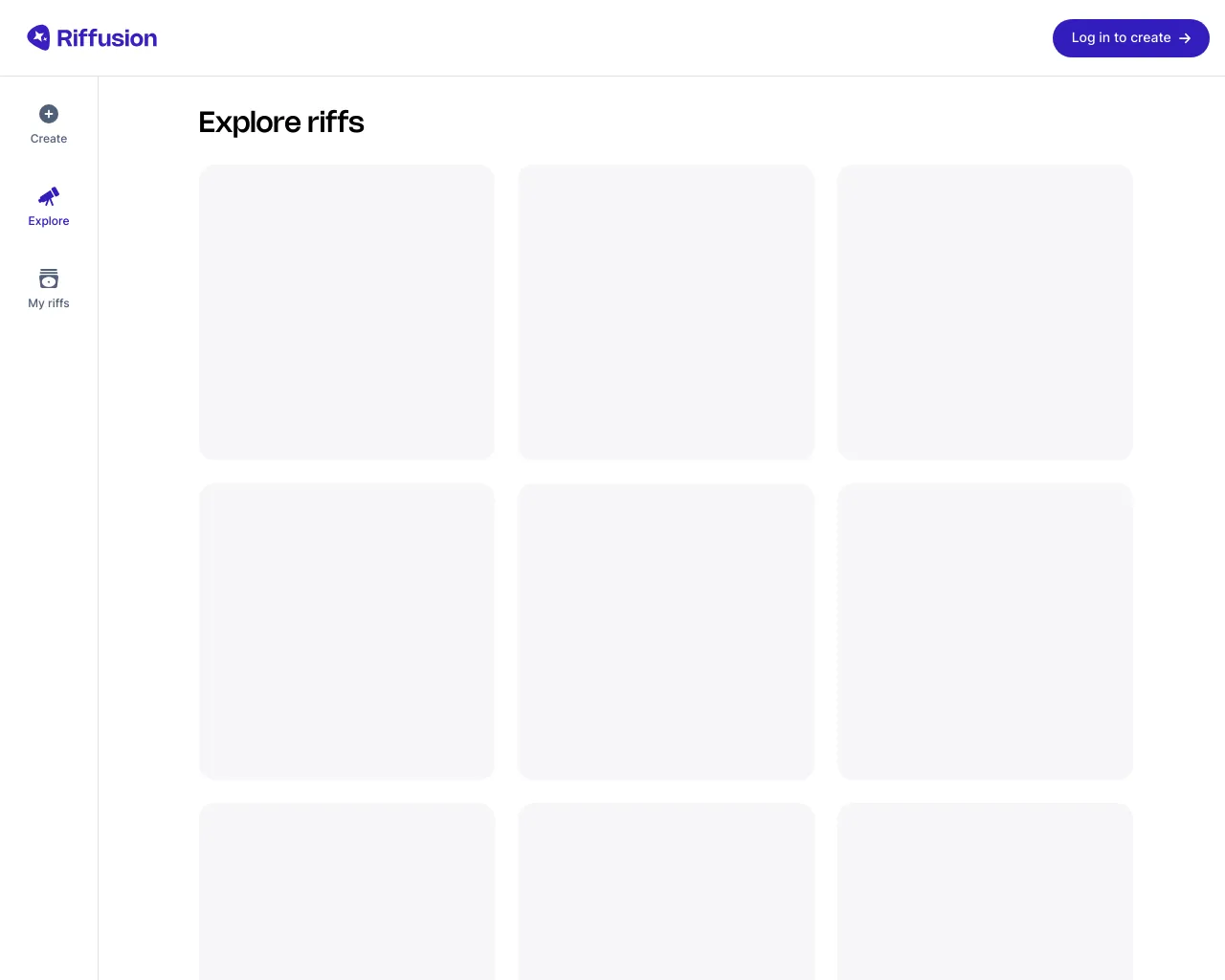Tool details
The AI Jingle Generator: Your Solution for Customized Jingles
The AI Jingle Generator by Call Me Fred is an innovative tool designed to provide a quick and cost-effective solution for producing diverse jingles suitable for radio, podcasts, and other media activities. With its user-friendly interface and customizable options, this tool is a game-changer for anyone in need of unique and personalized jingles.
Key Features:
- Easy-to-use jingle generation: Input your DJ name, city, radio/podcast name, and frequency, and let the AI Jingle Generator create tailored results just for you.
- Customizable voiceover options: Choose the gender of the voiceover artist to add a personalized touch to your jingles.
- Unique and diverse output: Enjoy slight variations in voice intonation that ensure each generated jingle is one-of-a-kind.
- Multiple jingles: Order multiple jingles after each successful generation, giving you a wide range of options to choose from.
Use Cases:
- Create tailored jingles for radio stations, podcasts, or other media activities.
- Generate multiple unique jingles for a diverse range of media projects.
- Customize jingles with specific voiceover options for a personalized touch.
The AI Jingle Generator offers users a convenient and efficient way to create custom jingles for various media formats, ensuring each output is unique and tailored to their specific needs. Whether you are a radio broadcaster, podcaster, or involved in any media-related activities, this tool empowers you to generate high-quality jingles effortlessly.
Try the AI Jingle Generator today and elevate your media projects with captivating, professionally-created jingles!
.png)

.png)

.png)

.png)

.png)

.png)

.png)

.png)