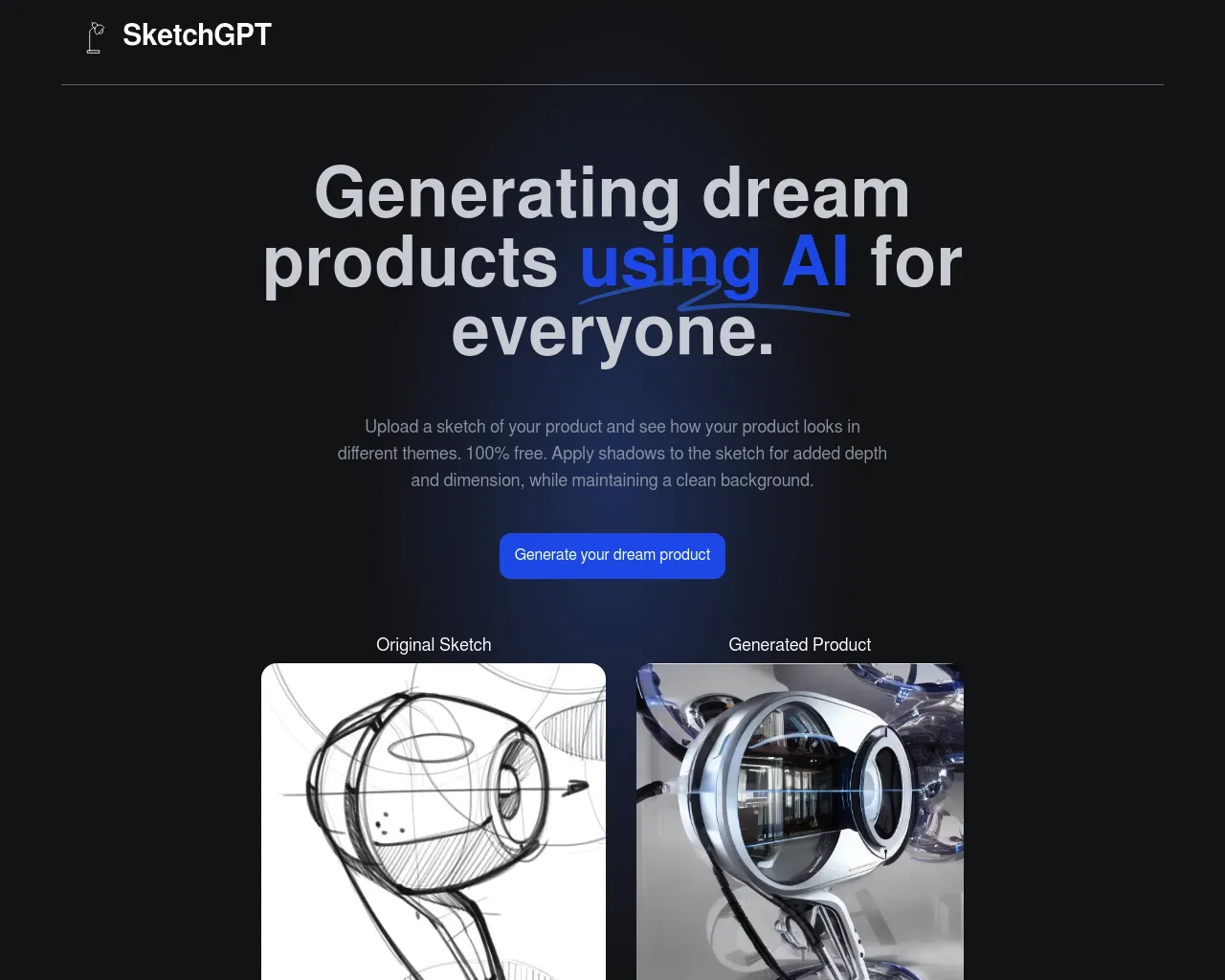Tool details
Experience an Enhanced ChatGPT with Botrush
Botrush is a user-friendly interface specifically designed to optimize interactions with ChatGPT. It takes the ChatGPT experience to a whole new level by offering advanced features that enhance usability, organization, and functionality.
Key Features and Capabilities:
- Prompt Library: Access a comprehensive library of categorized prompts and save your personalized prompts for easy reference.
- Chat History Search: Efficiently search through your previous conversations to find specific information or discussions.
- Conversation Organization: Create chat folders to better manage and categorize your chat history for improved organization.
- Download and Share: Download conversations in various formats and easily share them with others using shareable links.
- Audio Input/Output: Enable speech recognition for input and text-to-speech capabilities for output, allowing for convenient hands-free conversations with the AI.
How Botrush Enhances ChatGPT:
Compared to the standard ChatGPT interface, Botrush offers an intuitive and feature-rich experience that enhances your interactions:
- Prompt Variety: Access a wide range of ready-to-use prompts and save your custom prompts for quick and easy access.
- Efficient Navigation: Easily find and review past conversations with the chat history search feature and organized chat folders.
- Versatile Sharing: Download conversations or share them using links, promoting seamless collaboration with others.
- Audio Interaction: Engage in dynamic conversations with the chatbot by enabling voice input and output features.
Summary:
Botrush offers a feature-rich interface for ChatGPT, providing a prompt library, chat history search, conversation organization, audio capabilities, and more. With Botrush, you have increased control, privacy, and flexibility, ensuring a seamless and efficient ChatGPT experience with added functionality and enhanced organization.
Ready to enhance your ChatGPT experience? Try Botrush now! Get Started
.png)

.png)

.png)

.png)

.png)

.png)

.png)