Tool details
Introducing GIPY: Enhancing Productivity by Chatting with ChatGPT from Your Desktop
GIPY is a powerful ChatGPT client tool designed specifically for Windows applications. With GIPY, users can have seamless conversations with ChatGPT directly from their desktop, enhancing productivity and saving time by providing quick access to information without the need to switch applications or interrupt workflows.
Key Features of GIPY:
- Seamless Integration: GIPY seamlessly integrates with all Windows applications and browsers, ensuring compatibility for a smooth user experience.
- Desktop Chat: Users can easily chat with ChatGPT directly from their desktop, eliminating the need to switch between applications and allowing for uninterrupted workflows.
- Enhanced Productivity: GIPY provides quick access to information while working on the computer, enabling users to find answers, clarification, or guidance without any disruption.
- Easy-to-Use: With a simple prompt entry using the ">>>" symbol and the SHIFT + ENTER key combination, GIPY ensures a user-friendly and intuitive interface for smooth interactions with ChatGPT.
- Privacy and Security: GIPY prioritizes privacy and security, providing users with comprehensive terms of service and privacy policies for peace of mind.
Use Cases for GIPY:
- Professionals and individuals who require quick access to information while working on their Windows computer.
- Users who want to chat with ChatGPT without disrupting their workflow or switching applications.
- Individuals seeking answers, clarification, or guidance on various topics while using Windows applications.
- Those looking to enhance productivity and efficiency by seamlessly integrating ChatGPT into their desktop workflow.
- Windows users who prefer a convenient and versatile option for interacting with ChatGPT.
GIPY is a valuable ChatGPT client tool for Windows applications. It offers an easy-to-use interface and seamless integration with desktop apps, empowering users to have productive conversations with ChatGPT directly from their desktop. Experience the convenience and efficiency of GIPY today!
Call to Action:
Ready to boost your productivity and access information instantly? Try GIPY now and discover the power of chatting with ChatGPT directly from your desktop. Experience the seamless integration and enhanced workflow that GIPY offers. Take your Windows computer interaction to the next level with GIPY!
.png)

.png)
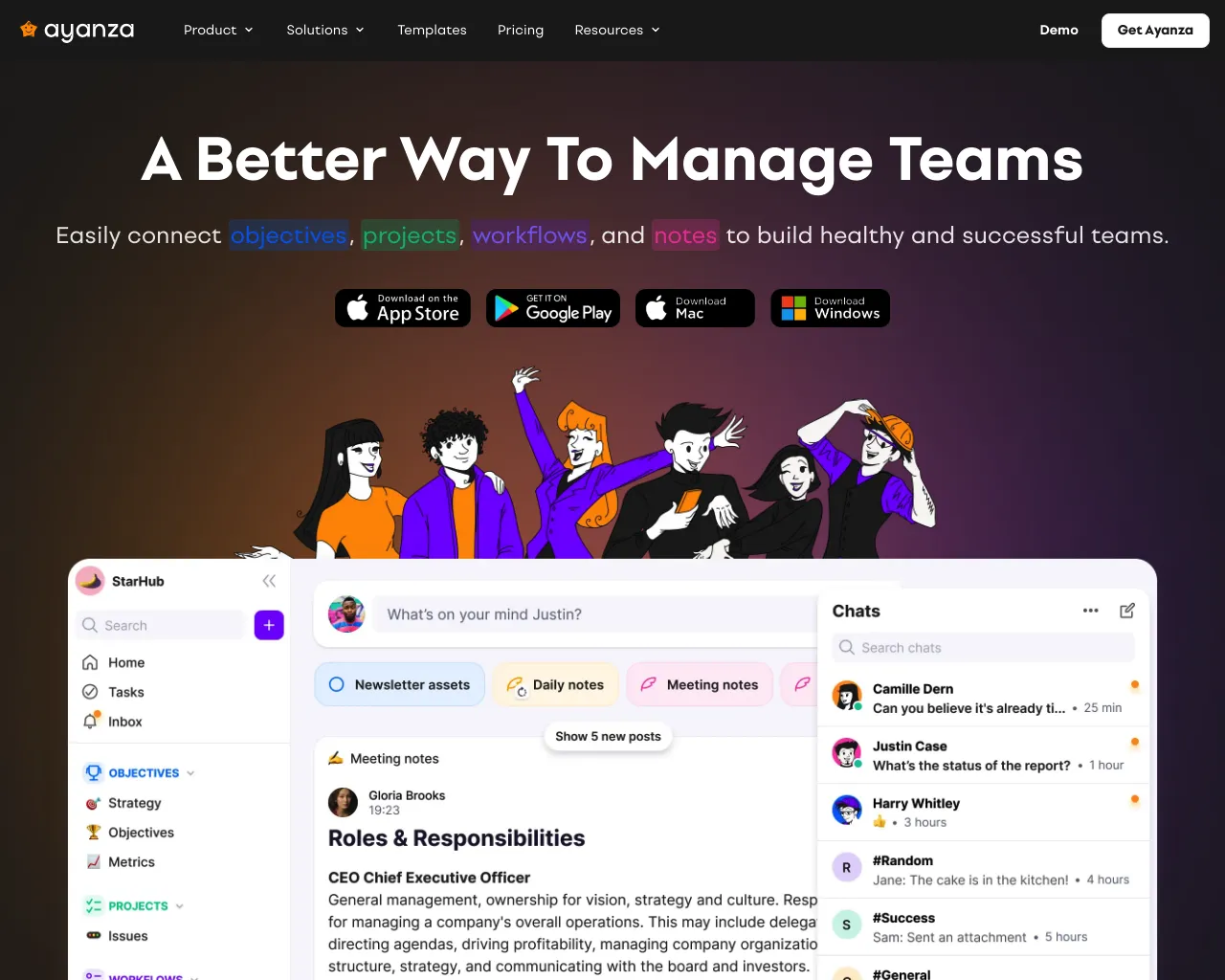
.png)

.png)

.png)

.png)






























