Tool details
Obiklip: Simplify Speech and Podcast Editing
Obiklip is an exceptional AI-powered tool specially designed to streamline the editing process for speech and podcast content. With its advanced features and user-friendly interface, Obiklip revolutionizes video editing for spoken content, allowing users to effortlessly create captivating clips and identify key segments.
Key Features:
- Auto-transcription feature converts spoken content in videos to text
- Efficiently find and clip interesting segments using .srt files support
- Quickly skim through transcriptions to identify topics and engaging segments
- Mark start and end points of clips for precise editing
- Audio preview for each transcript line for accurate editing
- Unlimited clip creation
- Quick export of clips
- Bulk exporting of multiple clips in a queue
- Save clip information in various formats: JSON, Text, and CSV
- Dark mode interface for comfortable work in any lighting conditions
It is important to note that Obiklip's auto-transcription feature relies on the highly reliable and powerful OpenAI API. To utilize this feature, a valid API key from OpenAI is required. OpenAI charges a separate fee for each use of their transcription service.
Use Cases:
Obiklip finds immense utility in a variety of scenarios:
- Podcast editing: Simplify the editing process and create compelling episodes
- Speech highlights: Extract and showcase powerful moments from speeches
- Educational content: Enhance learning materials by pinpointing key segments
- Interview clips: Generate impactful clips from interview recordings
Obiklip supports Windows (Windows 10/11 64-bit) and macOS (Apple Silicon and Intel-based Macs), making it accessible to a wide range of users.
Ready to elevate your video editing experience? Give Obiklip a try today and unlock endless possibilities for creating captivating and engaging content.
.png)

.png)

.png)

.png)
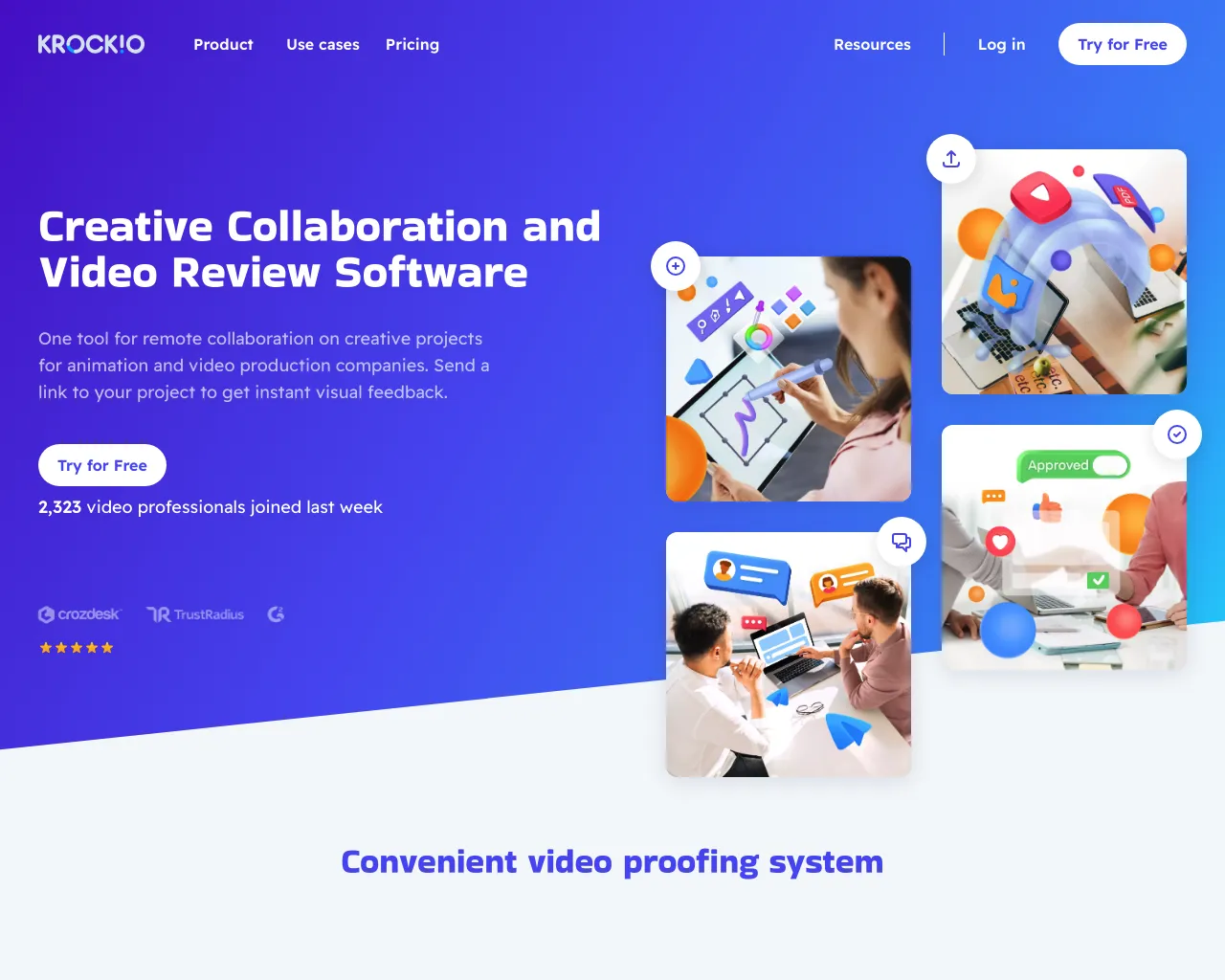
.png)

.png)






























