Tool details
Ssemble: Collaborative Video Editor with AI-powered Features
- Online collaborative video editor with a comprehensive range of tools and plugins
- Simple yet powerful video editing capabilities
- Trim, split, rotate, zoom in/out, adjust speed, and apply transition effects and VFX to video clips
- Support for looping and adjusting clip speed
- AI-powered plugins for enhanced video editing:
- Background Remover: Easily remove the background from videos with a single click
- Voice Creator: Type desired text and automatically generate natural-sounding dubbing
- Cloud Storage Integration: Import photos and videos with just one click for added convenience
- Epidemic Sound integration: Access a collection of royalty-free music to enhance videos
- Effortlessly share video projects and receive feedback without lengthy encoding processes
Ssemble is a user-friendly online video editor designed to empower users in creating impressive and professional-looking videos.
With its intuitive interface and a wide range of editing tools, Ssemble makes video editing hassle-free.
The AI-powered plugins like Background Remover and Voice Creator simplify complex editing tasks, enabling users to remove backgrounds and create natural-sounding dubbing effortlessly.
Integrated Cloud Storage streamlines the import process, allowing users to easily access their photos and videos with a single click.
What sets Ssemble apart is the hassle-free sharing and feedback system, eliminating the need for time-consuming encoding processes. This ensures quick collaboration and efficient project completion.
Whether you're a beginner or a professional, Ssemble provides the tools and functionality to bring your video ideas to life.
Stop wasting time with complicated video editing software and give Ssemble a try today!
.png)

.png)

.png)

.png)
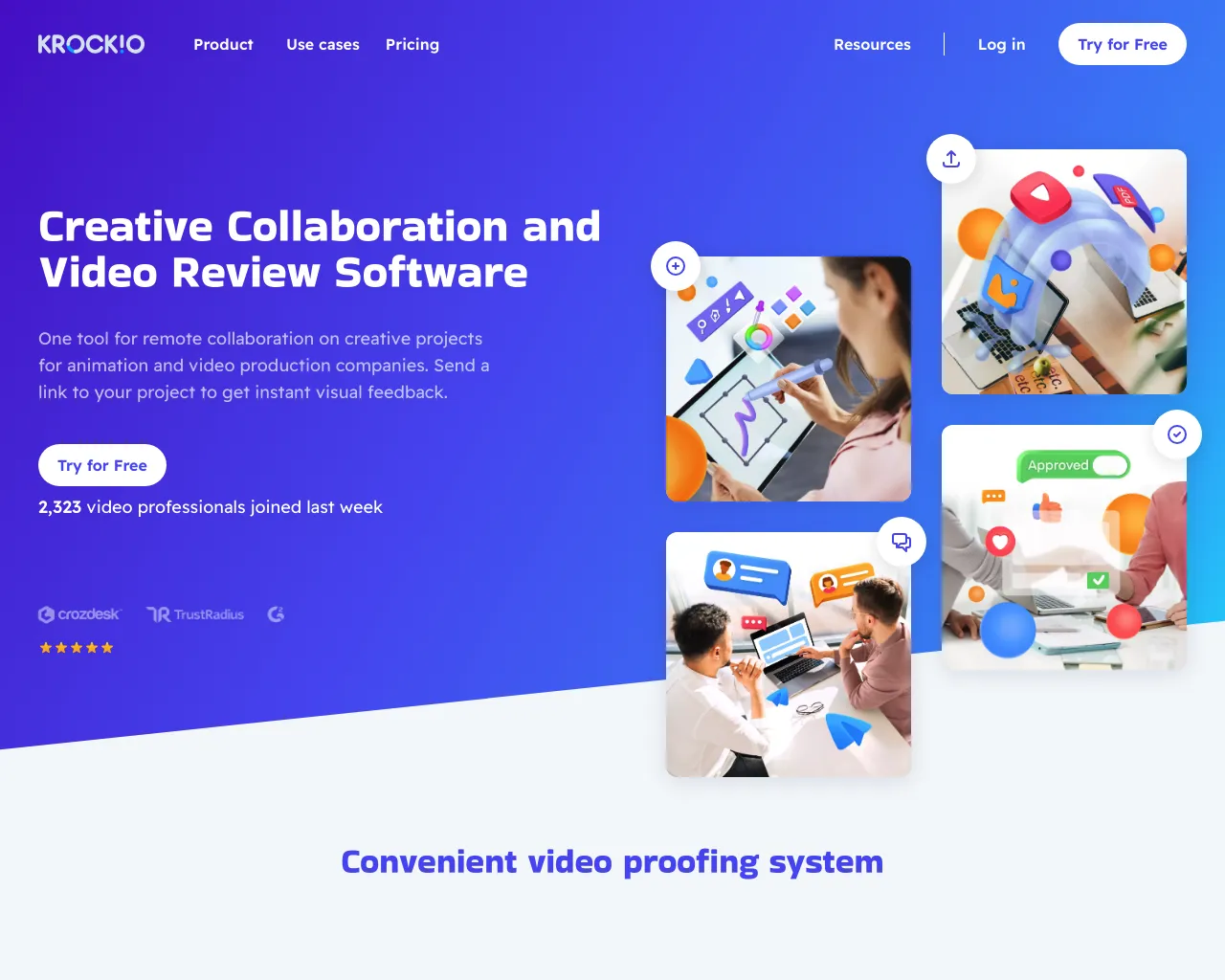
.png)

.png)






























